4.4 CPU/GPU Related Features
Feature 1: Login
The software is selfhost and does not have user credentials system. At the time sysadmin deploy the commander, there is a configuration for password.
There is no limit number of active login session.
Feature 2: Add new cpu/gpu mining rig
Login user are capable create a new cpu/gpu mining rig to monitor, There are two required attributes that users need to provide:
mining rig name: should be distinctmining rig type(cpu/gpu or asic)
On the other hand, server will return token. This token will be used when setup sentry after installing sentry on the cpu/gpu mining rig.
In addition, given that there are many active login session, here are usecase:
- A new asic mining rig created, people who are viewing
asic mining rig index page, they will see a new entry on theirasic mining rig index pagewithout refresh the page. - For those who are not viewing
asic mining rig index, they will not see different nor receive that data payload from commander about thenew asic mining rigcreated
Login-User-2 does not receive message that new asic mining rig created.
The broadcast channel named: cpu-gpu-mining-rig-index
Data payload schema: {:asic_mining_rig_index, :created, mining_rig}
Feature 3: Edit CPU/GPU mining rig
This feature allows user edit mining rig name only. Similar UI realtime update logic as creating new cpu/gpu mining rig. Other active login users get
update if they are viewing asic-mining-rig-index.
In the sequence diagram below, we consider Login-User-3 is an entity which include his/her web browser.
There are two pubsub channels involved:
cpu_gpu_mining_rig_index- data payload schema for subscriber:
{:cpu-gpu_mining_rig_index, :updated, mining_rig}
- data payload schema for subscriber:
cpu_gpu_mining_rig:mining_rig_id, mining-rig-id is the primary key of cpu/gpu mining rig.- data payload schema for subscriber:
{:cpu_gpu_mining_rig:id, :updated, mining_rig}.
- data payload schema for subscriber:
Feature 4: Remove cpu/gpu mining rig
This feature involves Commander and Sentry. When user remove cpu/gpu mining rig on commander, and sentry is setup on mining rig,
sentry will do the following actions
- stop all running playbooks
- remove all playbook and mining software such as xmrig, phoenix miner, bzminer ...
- stop sending log to
commander - open an UI asking for
token
GenServer cpu-gpu-mining-rig-index-operational-stats
This genserver store aggregate stats of many cpu/gpu mining rigs such as: total hashrate by coin, total power consumption. When a mining rig removed, this stats need to be updated.
For active loging user viewing cpu-gpu mining rig detail/show page
Cause they are viewing a mining rig which is deleted, they will be redirect to cpu-gpu-mining-rig-index page
Feature 5: View overall cpu/gpu mining rigs
This feature allows user view overall all cpu/gpu mining rigs (cpu/gpu mining rig index page). This page has realtime update data. When user visit this page, a socket connection established. on the web framework Phoenix, this socket connection process subscribe to a pubsub channel
cpu-gpu-mining-rig-index: only for cpu/gpu mining rigcpu-gpu-mining-rig-operational-stats: only for cpu/gpu mining rig operational stats, such as hashrate, total hashrate by coin, aggregated stats for all rigs.
This is a list of all data indexs displayed on this page.
-
Aggregated Data
- Total hashrate of all available CPU/GPU mining rig at the moment per crypto currency. (pick latest data, group by crypto name, sum hashrate).
- How many cpu/gpu mining rigs running (pick latest data < 2min, count machine)
- Total power consumption of all available/running CPU/GPU mining rigs (pick latest data, group by crypto name, sum hashrate)
-
Individual Data
- Hashrate
- Crypto Currency
- Max CPU Temperature
- All GPU Core Temperature
- All GPU Memory Temperature
- Power Consumption (A sum of all gpu power consumption)
- Uptime (count since Sentry started)
-
Chart
- Historical hashrate by crypto currency.
This is a wireframe for this feature.
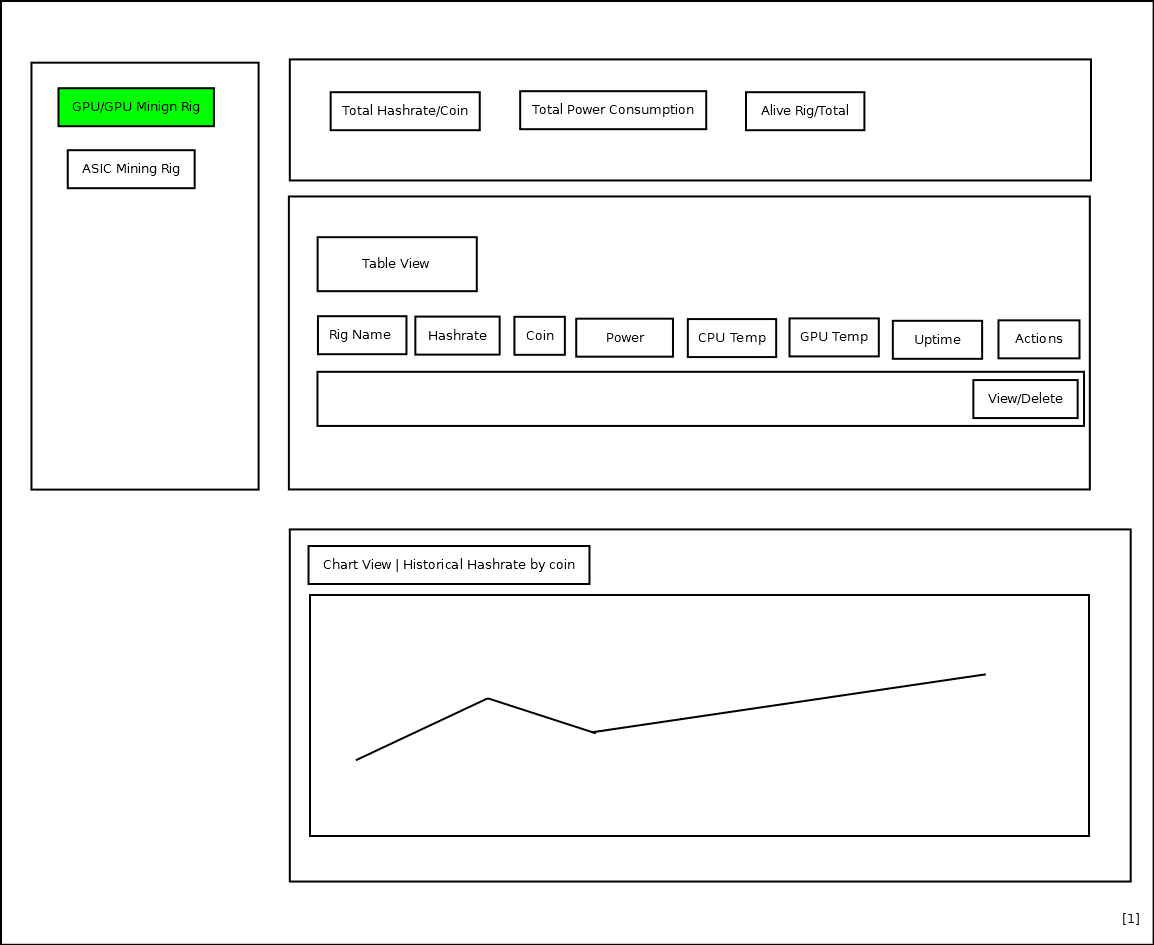
Aggregated indexs should not abuse Database, we can use GenServer as a cache memory to avoid DB READ. At the time Commander insert a new mining log, GenServer update its memory.
Feature 6: View cpu/gpu mining rig detail
This feature allows user view cpu/gpu mining rig details with realtime update data. All the data is updated in readtime.
- mining rig name
- mining rig specs
- mining operational index: power consumption, hashrate, fan speed
- historical hashrate in chart
When user visit this page, a socket connection established. On the web framework Phoenix, this socket connection process subscribe to a pubsub
channel
- cpu-gpu-mining-rig:id: for mining rig data such as spec, name
- cpu-gpu-mining-rig-operation-stats:id: for operational data.
On this page, if mining rig update (such as rig name), a message will broadcasted to channel cpu-gpu-mining-rig:id.
As a subcriber, the listener need to handle these schema in handle_info/3
- {cpu-gpu-mining-rig, :updated, mining_rig}
- {cpu-gpu-mining-rig, :deleted, mining_rig}, if this message received, redirect user to the cpu/gpu mining rig index page.
In addition, if mining rig operational data get updated, a message will be broadcasted to channel cpu-gpu-mining-rig-operational-stats:id
{cpu-gpu-mining-rig-operational-stats, :created, new_log